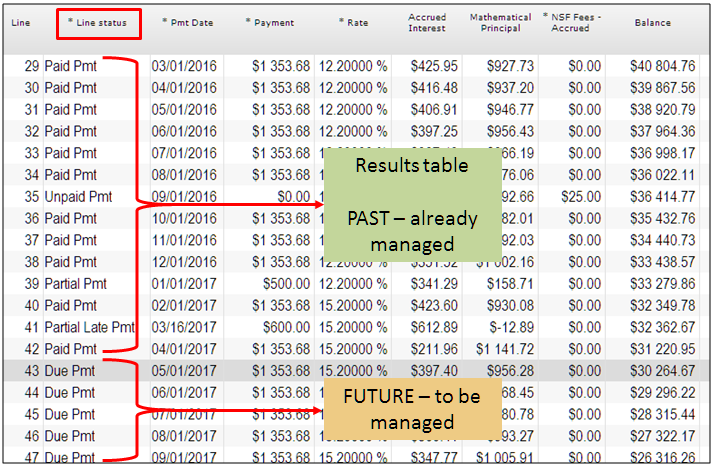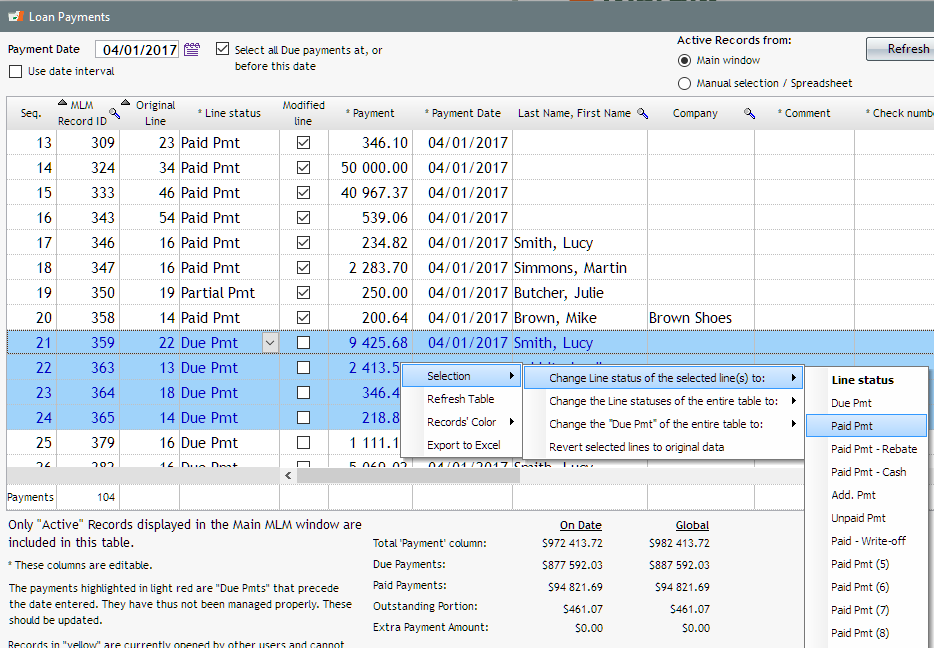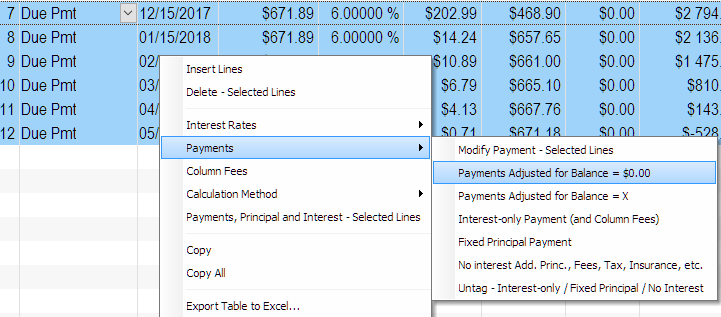Question:
Hi – I’ve been giving your software a trial, and really like it.
The only thing I haven’t been able to do is feed information into the ledger. For example, if a client makes a payment, how do I feed that into the program? How does it know when a payment hasn’t been made? And if someone makes a partial payment, does it automatically adjust the remaining payments?
Answer:
You will notice that when a schedule is created, the “Line status” for each line is “Due Pmt.” You then manage the payments as they are paid (or not paid) by changing this Line status to Paid, Unpaid, Partial payment, etc.
You can do this loan by loan. Or, a much much faster way, is to use the Post payment tool, probably the most important tool in software where you can batch update payments.
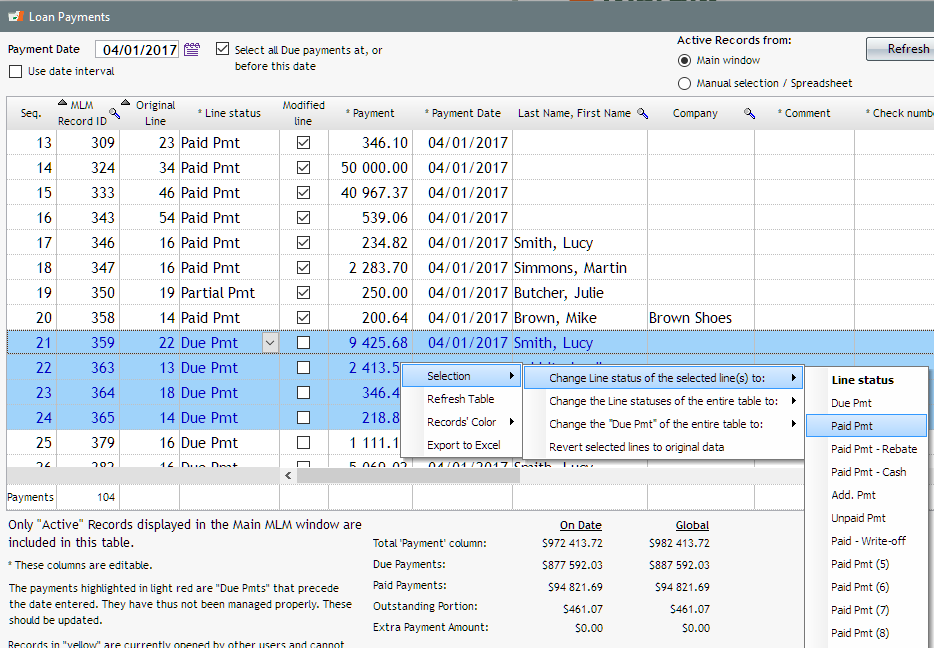
Post payment tool to batch update Due payments
The software usually does not recompute payments – it recomputes the interest for the remaining of the loan automatically. Fees can also automatically be added for unpaid payments for example – you create the rules (Tools > Settings > Administrator settings > Column Fees Automatic).
When a borrower does not pay, the loan will show a balance. You could also decide to recompute the payments, or you can extend the loan (after an agreement with the borrower). This can all be done with the powerful right mouse click.