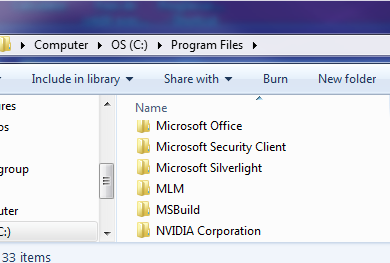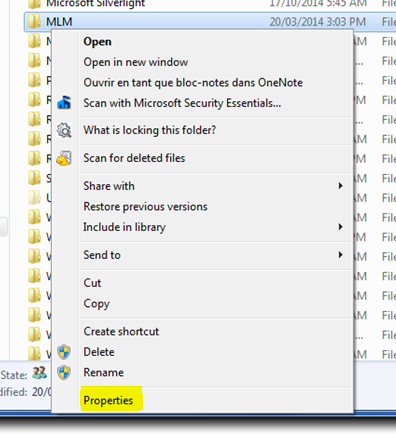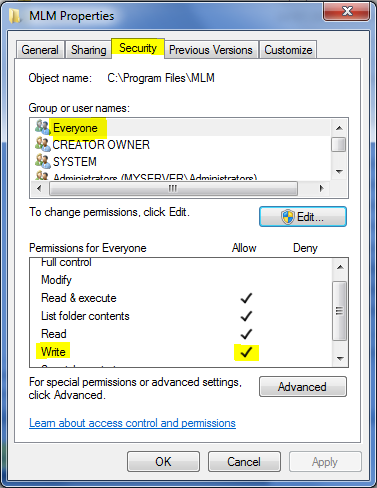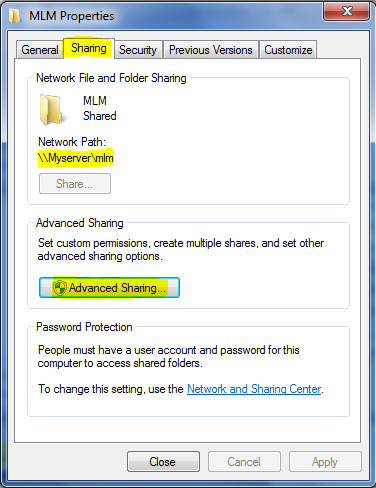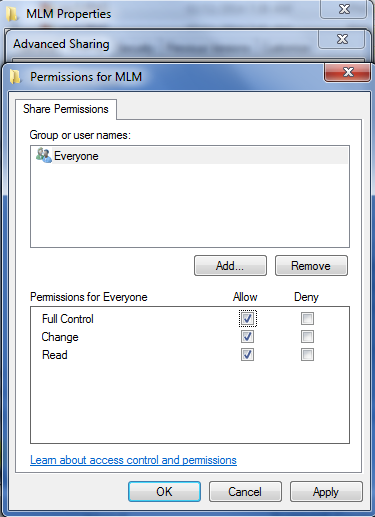How to install MLM onto a server
1) You MUST install directly from the server, physically, or use a remote program such as “Remote Desktop.”
The installation file (.exe) should be downloaded on the server and run from this location.
Running the installer from another computer and pointing to the server location through the Network is prone to problems since the installer is not run from the server and Windows may not configure properly.
2) Paths to enter when installing:
To ensure that all users on the Network have access to the same database and that Windows will create the right paths internally for all users on the Network, it is recommended to use the Server’s IP address.
If the MLM install folder and the MLM_Data folders are shared on the Network, the address should look like:
Install folder: 192.168.123.123/MLM
Database folder: 192.168.123.123/MLM_Data
3) Permissions – Read/Write:
All users should have FULL permissions, at least on the /DB folder. This is the database folder that MLM writes to.
Shared Folders/Mapped drives: DO NOT forget to give the same rights to all users as you did with the folder itself. The folder and the Share have separate sets of “security” settings.
a)
b) Go to Properties
c)
d)
e)
f)
You should be all set.
Remember:
If you have an error “Could not create…” or “Could not write…” this is ALWAYS a problem with user permissions and how you set up your Network / Server security.
Since you may have different security policies on different servers, the above explanations may not solve all the sharing/security/permissions issues you may encounter.
Do not hesitate to contact us if you need help.