Importing batch payments in Margill Loan Manager (CSV, Excel)
Question: Our company collects weekly (bi-weekly or monthly – no matter) payments drawn directly from their bank accounts in some cases and in others as payroll deductions. We receive CSV files from the bank and processors. Can these transactions then be imported back to Margill Loan Manager?
Answer: As you guessed, since I blogged this, Margill does this no problem.
Each and every line of a payment schedule includes a unique line identifier. If this line identifier can be sent back to Margill from your processor (or accounting or ERP system), the software will automatically change a “Due payment” to a Paid, Late or Partial payment or even an Unpaid payment if your system can send back the Line ID with a payment of 0.00 (most systems don’t actually, so a human may have to decide when this payment eventually is considered Unpaid).
To send the transactions to the bank or to the payroll deduction processor, use the Transaction report with any data you want. Let’s keep it simple by supplying the Name, Transaction date, Transaction amount and Unique Line ID.
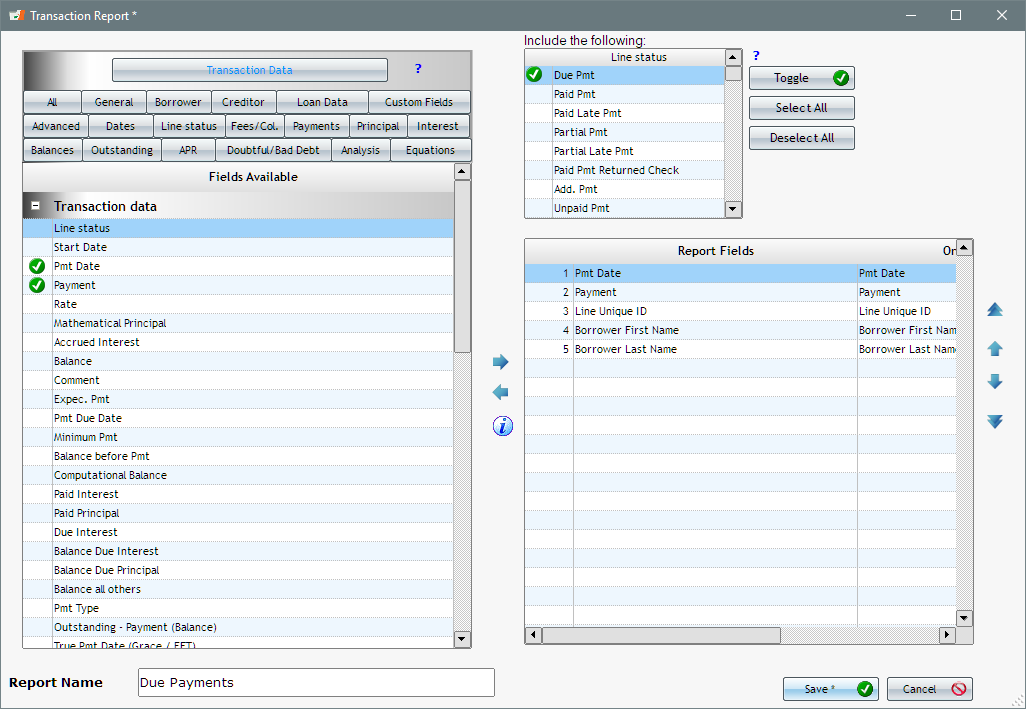
This report can then be sent to the processor in Excel, CSV or Text format.
Please note. The file created by Margill is not in NACHA format. We work with third party processors Intrix (US) and Perceptech (Acceo)(Canada) for electronic funds transfers to debit your borrower accounts.
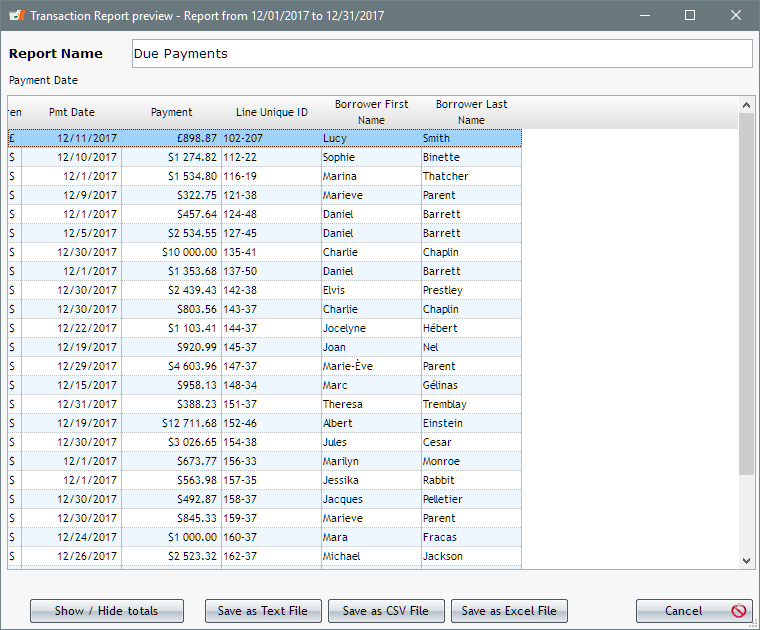
Notice the “Line Unique ID” above – your provider must be able to accept this data and return it with the paid payments in the format below. We highlighted special payments (need not for real…):
- In C2 we have a Partial payment
- C4 – Unpaid payment
- B7 – Late payment
- B15 – Partial Late
- C23- Unpaid payment
- The rest are all normal Paid payments – on time, right amount…
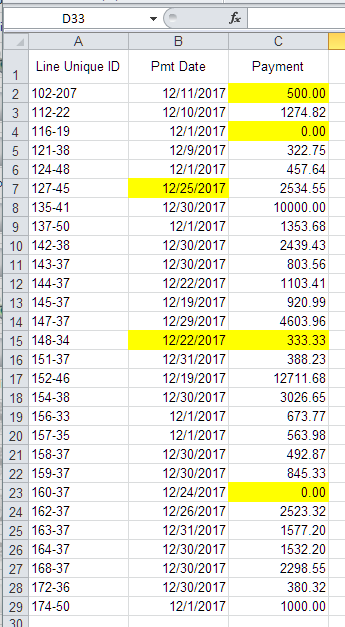
This Excel file is imported to Margill and all payments will be updated in seconds… Errors will be flagged the case being.
