Can Loan Manager be used to collect invoices with payments here an there? Each invoice only starts accruing interest after 30 days.
Q: Can Loan Manager be used to collect invoices with payments here an there? Each invoice only starts accruing interest after 30 days.
We are a medium-sized law firm and send out invoices to our clients irregularly. Many of our clients do not pay within the 30 days allotted (invoices are Net 30 days otherwise the monthly interest is 1% per month (12% annually)). We charge simple interest, not compound.
Example:
- First invoice: Dec. 1 2016 for $2950.00
- Second invoice: Jan 4, 2017 for $4381.25
- Third invoice: Nov. 6, 2017 for $5000.00
- Payment was made Jan 26, 2017 for $1000.00
- We are now November 7, 2017 and the assistant must easily see how much is due today or any day.
A. This is done easily but a little thinking must go into it. Below will show you what has to be done…
In Margill Loan Manager, a Record must be created for each of your clients. Each Record will contain many invoice and (we hope) many payments. This is very similar to a line of credit with one exception, that interest starts accruing only 30 days after the invoice date. You will thus enter the invoice on the day it was sent BUT with a payment date 30 days (or one month) after the invoice date. So for the Dec. 1 invoice, the payment date will be Jan 1.
Click on File > New Record > Data
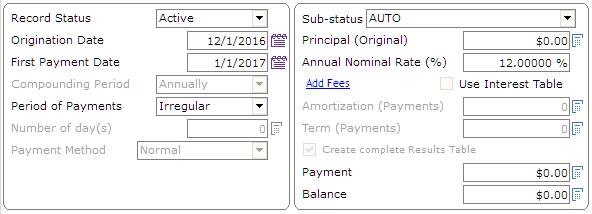
The Compounding Period is grayed out since in Advanced we changed to Simple interest
With an Irregular payment frequency, this window (optional) allows you to enter the invoices and payments quickly and these need not follow the chronological order in which invoice are sent and payments received. Any transaction entered in the window can be changed afterwards in the actual payment schedule.
Press on Save.
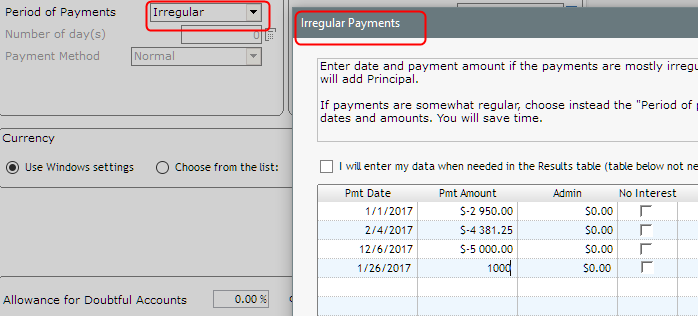
Now press on Compute to produce the payment schedule (called Payment Table in Margill). A comment could have added or can be added now in the Comment column (there is also a Check number column to the right that can be moved).
Fees can even be added in the Column Fees (Called “Admin – Accrued” below) which could be added above and beyond the interest on the invoices (we will not add any here).
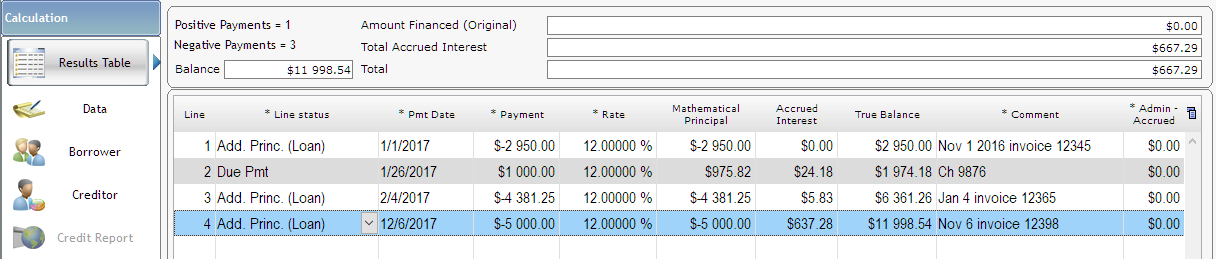
I would first change the “Due Pmt” Line status to “Paid Pmt” since this was already paid. Notice “Add. Princ. (Loan)” – this is where each invoice is sent. These could be changed to a more user friendly name such as “Invoice” (you can rename many Line statuses – take “Add. Princ (2)” and rename as desired)).
I now wish to know how much is owed today Nov 7, 2017. This step is not required since the data is all computed an accessible directly in the Main window but for the sake of learning, let’s do it. We insert a line (right mouse click or  ). Change the date to today’s date. So this client owes the law firm $6937.95 + $5000 = $11937.95 but does not YET owe the $60.59 in accrued interest.
). Change the date to today’s date. So this client owes the law firm $6937.95 + $5000 = $11937.95 but does not YET owe the $60.59 in accrued interest.
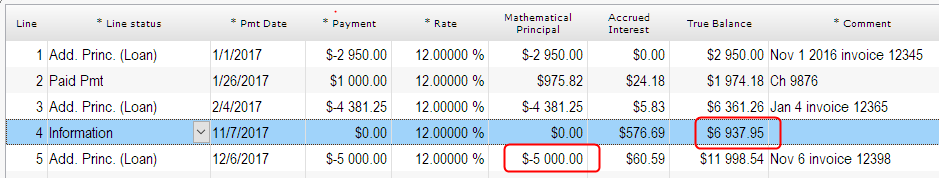
Now let’s get this information on to the Main window for very easy access.
I created an Equation in Margill that takes the balance today and adds the Principal (my invoices) that is added after today (so the 5000 billed yesterday but that will start bearing interest only 30 days from Nov 6).
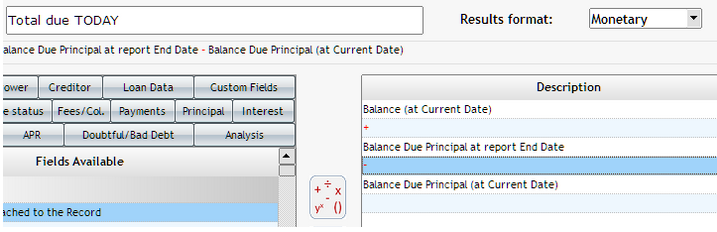
We now see the “Total due (maybe should have been or “owed” not “due”) TODAY” that is the number we are looking for. The amount will increase tomorrow by $2.09 which is the daily interest on the interest bearing portion (not on the 5000 that only starts bearing interest on Dec. 6).
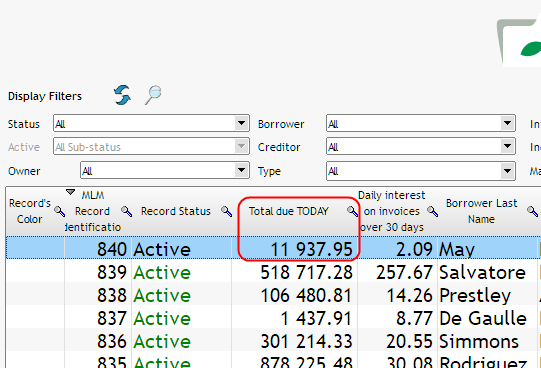
Here is the calculation for the daily interest on the proper amount:
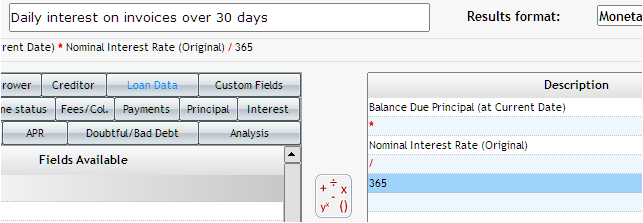
If you are dealing with a large volume of transactions (invoices and payments) on a daily basis, you can mass import the invoices and payments manually for all your accounts in one window or through a very simple Excel sheet containing the account number, the date and the amount and whether the transaction is an invoice or payment. This is done in Tools > Post Payments > Bulk Payment Import > Import New Payments.
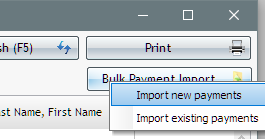
Example below of manual entry for multiple accounts at once.
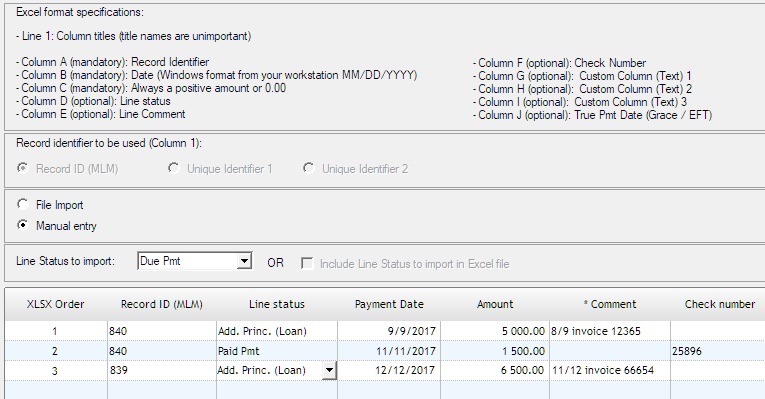
Contact our Support for more information.
