Can I apply a payment only to principal even if there is outstanding interest?
Question: Can I apply a payment only to principal even if there is outstanding interest?
Answer:
Yes when this advanced feature is activated. In the Trial version, this is not activated by default since a more advanced feature.
To activate, go to Tools > Settings > User Settings > “Options: Interest-only and Fixed Principal” (blue link). The third option will allow you to pay principal first. You can set this as your default or have Margill give you the three options when you are in a loan. I would check “Offer the three option when creating a loan” for maximum flexibility.
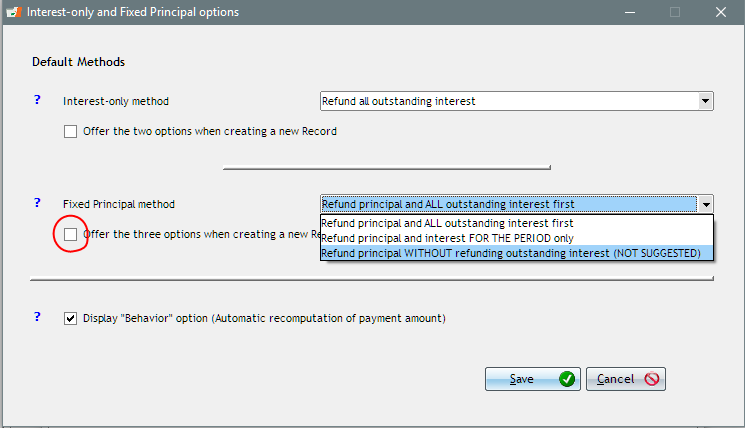
Go back to your loan. Go on the payment that is to pay principal only. Right click with the mouse:
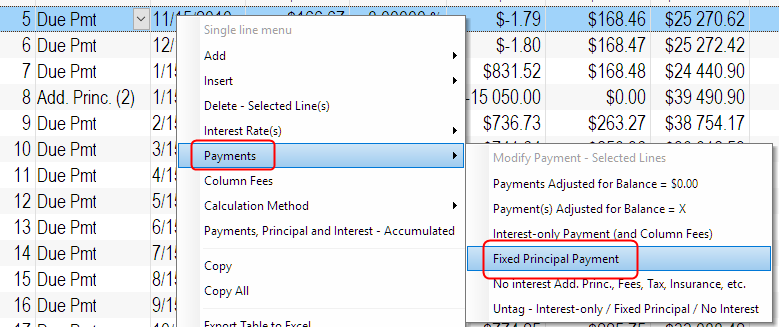
This window will appear allowing you to enter the amount of principal to pay back. I wish to pay $1000 in principal in this example:
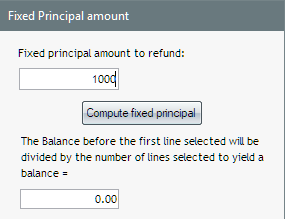
This window will appear allowing to choose the third option that will pay back principal before paying any outstanding interest. Notice we write “NOT SUGGESTED”. We wrote this because it is not a standard refund order but we will be taking this off since we see in practice that this is in fact used quite often, particularly in inter-company loans.
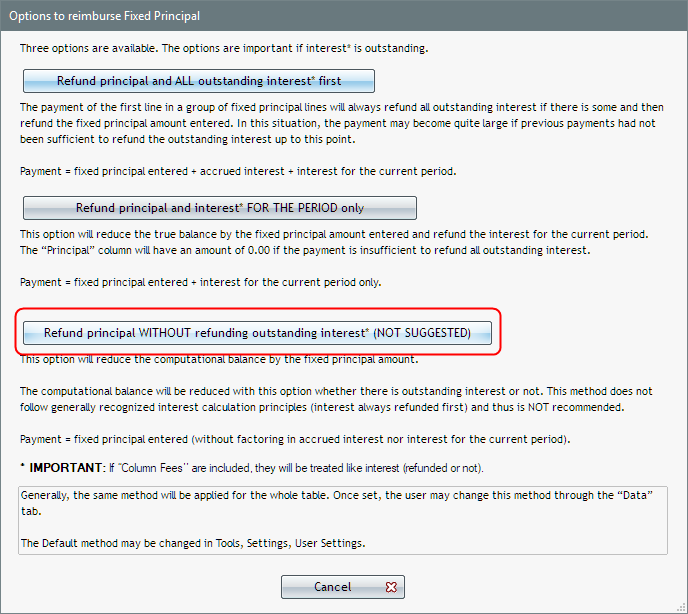
Now you will see that this payment ($1000) pays principal even if there is outstanding interest.
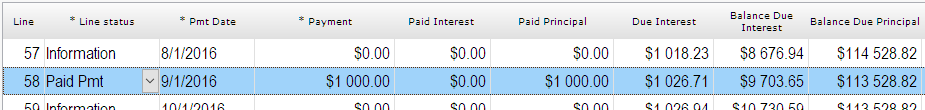
New “Paid Principal” Line status in version 5.0 of Margill Loan Manager!
The “Paid Principal” Line status will, at the time of payment pay principal (and corresponding APR Fees financed, case being) before paying outstanding interest.
You cannot though, create a schedule with Paid Principal if there are Due Pmt lines before. You would have to use the method explained above (right mouse click > Payments > Fixed Principal Payment).
