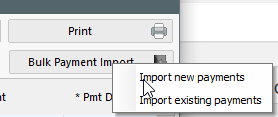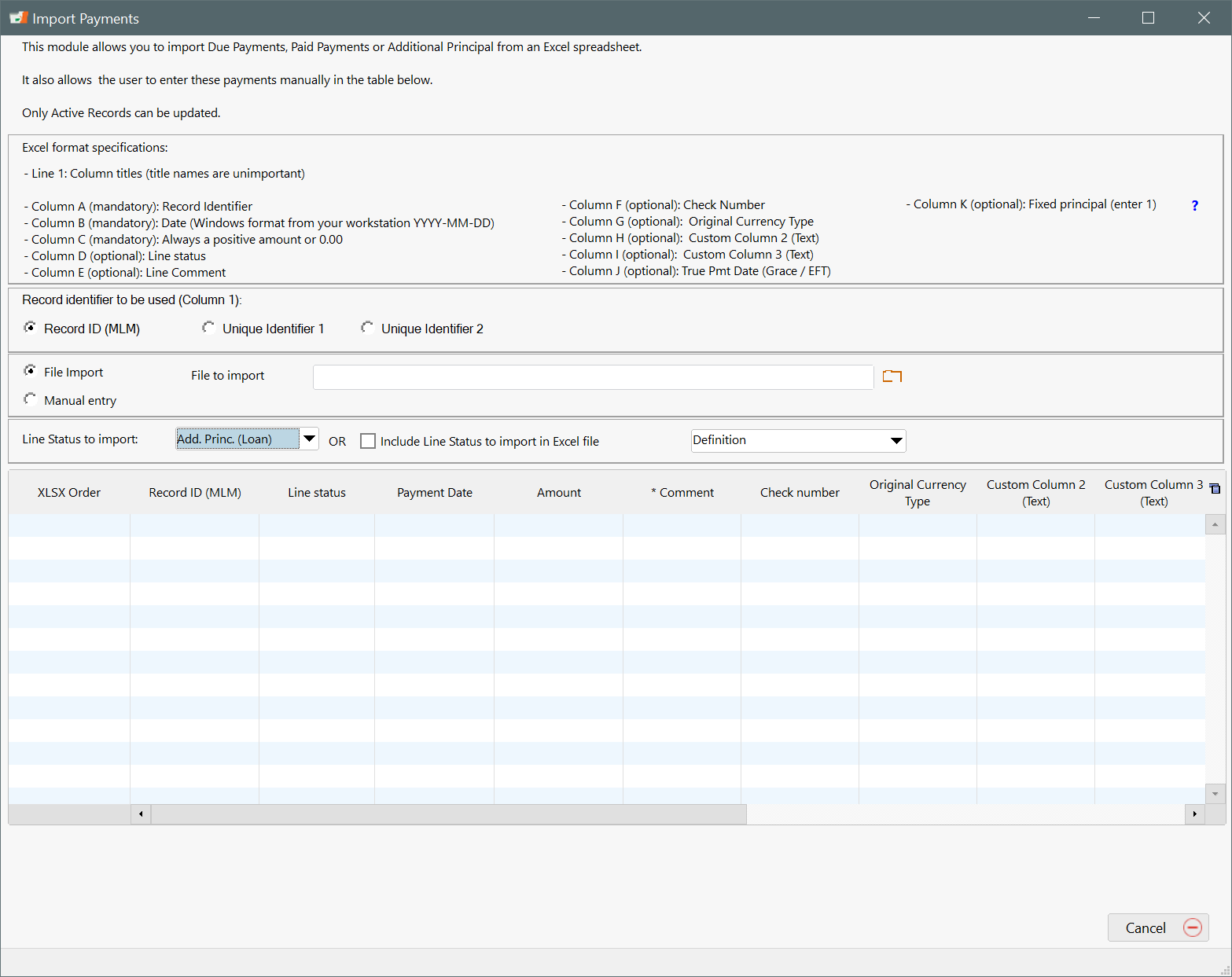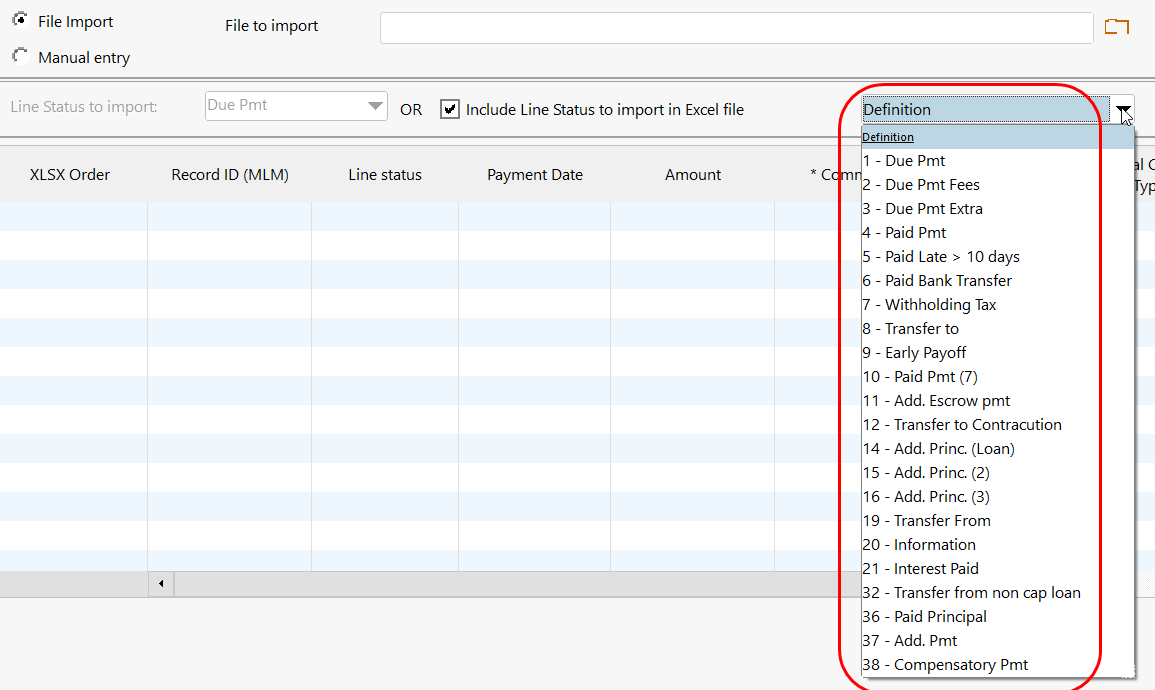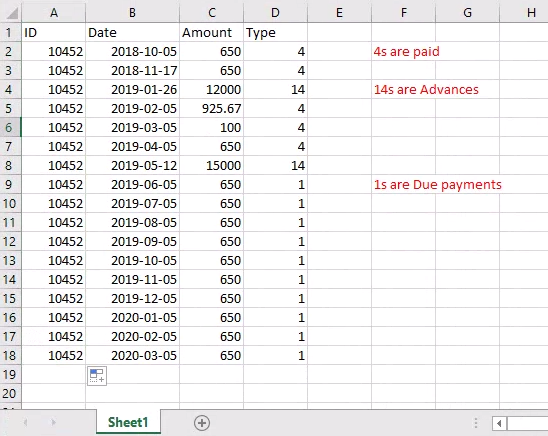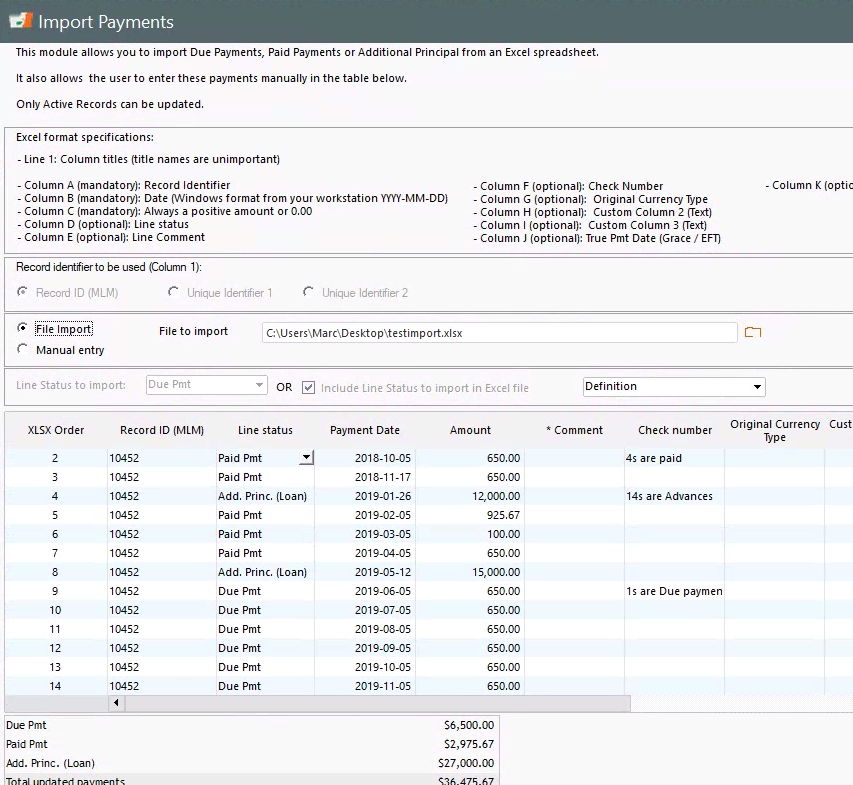Is there an Alert that we can add that will pop up when we attempt to add more principal than what we have set as the maximum credit?
Q: Is there an Alert that we can add that will pop up when we attempt to add more principal than what we have set as the maximum credit?
A: Yes, this is called a Conditional Alert.
In the Main window go to Tools > Settings > Set Alerts > Conditional:

When the window opens, click on “New” and the window below will appear allowing you to name the Alert and its condition.
Your condition is quite simple: warn the user when Initial Principal + any additional Principal (as a Line status) added is greater that the amount entered in the Maximum Credit field. Go to the themes on the left to get the proper fields.
You then enter the message that should be displayed to the user when this condition is met.

Save the Alert and you will get back to the list of Conditional Alerts page. Highlight the newly created Alert (the one in blue) and press on both buttons: Apply to existing Active Records and the Apply to Records as they become Active.

You could also use Custom fields for extra criteria and even Equations to, for example, “add these 4 fields” that must be less than this other field.
Now, in this example, we have Credit limit of 2 million and the user tried adding another million to the existing 1.5 million and got this warning when saving…

Another maximum credit tool allows you to set a maximum by Borrower – this is useful if a Borrower has multiple loans in the portfolio: